Module 2 - Forward
- module2_forward.current_method(L, l, method=1, value=1)
This function create a numpy array (or a list of arrays) that represent the current density in the electrodes.
- Parameters
L (int) – Number electrodes.
l (int) – Measurements number.
method (int) – Current pattern.
- Returns
list of arrays – Return list with current density in each electrode for each measurement.
- Method Values:
1 and -1 in opposite electrodes
1 and -1 in adjacent electrodes
1 in one electrode and -1/(L-1) for the rest
For measureament k, we have: (sin(k*2*pi/16) sin(2*k*2*pi/16) … sin(16*k*2*pi/16))
- Example
>>> I_all=current_method(L=4,l=4, method=1) >>> print(I_all) [array([ 1., 0., -1., 0.]), array([ 0., 1., 0., -1.]), array([-1., 0., 1., 0.]), array([ 0., -1., 0., 1.])]
>>> I_all=current_method(L=4,l=4, method=2) >>> print(I_all) [array([ 1., -1., 0., 0.]), array([ 0., 1., -1., 0.]), array([0., 0., 1., -1.]), array([ 1., 0., 0., -1.])]
- module2_forward.GammaCircle(mesh, in_v, out_v, radius, centerx, centery)
Function to create a circle in the mesh with some proprieties
- Parameters
mesh (
dolfin.cpp.mesh.Mesh) – Mesh.in_v (float) – Value inside circle
out_v (float) – Value outside circle
radius (float) – Circle radius
centerx (float) – Circle center position x
centery (float) – Circle center position y
- Returns
Array – Return a vector where each position correspond de value of the function in that element.
- Example
>>> ValuesCells0=GammaCircle(mesh=mesh_direct, in_v=3.0, out_v=1.0, radius=0.50, centerx=0.25, centery=0.25) >>> print(ValuesCells0) [1. 1. 1. ... 1. 1. 1.]
>>> "Plot" >>> gamma0=CellFunction(mesh_direct, values=ValuesCells0); >>> V_DG=FiniteElement('DG',mesh_direct.ufl_cell(),0) >>> plot_figure(mesh_direct, V_DG, gamma0, name="Resposta gamma");
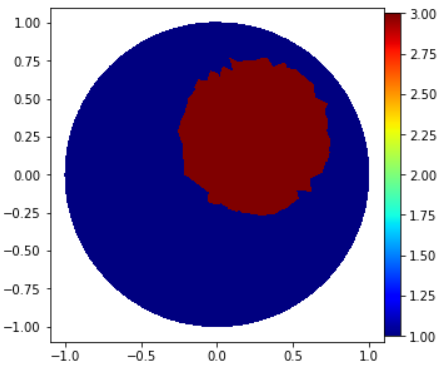
- class module2_forward.CellFunction(mesh, values, **kwargs)
Auxiliar function to transform an array to a Function We use it with
GammaCircle()- Parameters
mesh (
dolfin.cpp.mesh.Mesh) – Mesh.values (array) – Array with values of the function in the cell.
- Example
>>> ValuesCells0=np.zeros(mesh_inverse.num_cells()) #Define a vector of zeros >>> ValuesCells0[5]=1 #Cell 5 has value 1 >>> gamma0=CellFunction(mesh_inverse, values=ValuesCells0);#Get vector and transform in a function cell
If you want plot the function:
>>> V_DG=FiniteElement('DG',mesh_inverse.ufl_cell(),0) #Space of Finite Elemente descontinuous garlekin degree 0 >>> Q=FunctionSpace(mesh_inverse,V_DG) #Functionspace to interpolate gamma >>> gamma0=interpolate(gamma0, Q) #Interpolation gamma to generate a function >>> p=plot(gamma0) #plot gamma0 >>> plot(mesh_inverse) #plot mesh >>> plt.colorbar(p) #set colorbar.
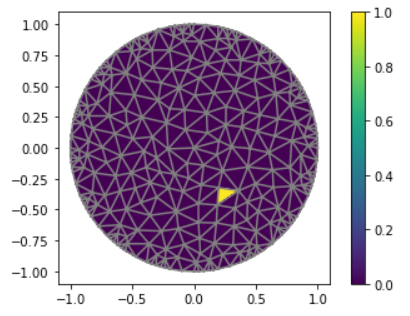
- class module2_forward.ForwardProblem(mesh, ele_pos, z)
Object Forward Problem EIT 2D
- Parameters
mesh (
dolfin.cpp.mesh.Mesh) – Mesh. We recommend fromMyMesh()z (array) – Vector of impedances in electrodes
electrodes_obj (
electrodes_position()) – Object, list of arrays with position of electrodes.
- Example
>>> "Basic Definitions" >>> L=16 >>> VD=FiniteElement('CG',mesh_direct.ufl_cell(),1) #Space Solution >>> l=int(L) #Measurements number. >>> z=np.ones(L)*0.025 #Impedance >>> I_all=current_method(L,l, method=1) #Current pattern
If you need it, see
electrodes_position(),GammaCircle()andCellFunction().>>> "Solver" >>> DirectProblem=ForwardProblem(mesh_direct, ele_pos, z) >>> list_u0, list_U0 = DirectProblem.solve_forward(VD, gamma0, I_all, l) >>> list_U0 = DirectProblem.sol_asarray()
>>> print(list_U0[0:L]) [ 1.0842557 0.32826713 0.19591977 0.13158264 0.06214628 -0.03412964 -0.17331413 -0.40308837 -1.18449889 -0.42369776 -0.21120216 -0.08218106 0.01735219 0.10789938 0.20976791 0.37492101]
- solve_forward(V, gamma, I_all, l)
Solver Forward Problem EIT 2D
- Parameters
V (FiniteElement) – FiniteElement Fenics object
gamma (
CellFunction()) – Finite Element FunctionI_all (
current_method()or list of arrays) – Current density in each electrode for each measurementl (int) – Measurements number.
- Returns
- (Array, Array) – Return a vector where each position correspond de value the solution in the
domain, and other solution that contains the potencial in the electrodes. Both are Fenics Objects.
- Example
>>> DirectProblem=ForwardProblem(mesh_direct, ele_pos, z) >>> list_u0, list_U0 = DirectProblem.solve_forward(VD, gamma0, I_all, l)
- sol_asarray()
Function that convert potential electrode results in array and concatenate them.
- Returns
Array – Return a vector with potentials values concatenated, dimension: L*l.
- Example
>>> list_U0 = DirectProblem.sol_asarray()
- add_noise(noise_level=0, noise_type='uniform', seed=42)
Function that add noise in the potential values.
- Parameters
data (array) – Vector with potencial in electrodes or any other vector.
level (float) – Noise level (%), expect values between 0 and 1.
noise_type (str.) – Noise type, uniform or cauchy.
- Returns
Array – Return a vector with potentials values concatenated, dimension: L*l and noised.
- Example
>>> list_U0_noised = DirectProblem.add_noise(noise_level=0.01, noise_type='uniform')
- verify_solution_graphs(gamma0, sol_index=0, method=1)
Function that plot boundary information to verify solution.
- Parameters
sol_index (int) – Index for solution, 0 to l.
method (int) – 1, 2 or 3
- Returns
array – Plot boundary.
- Example
data = DirectProblem.verify_solution_graphs(sol_index=0, method=2)
- verify_solution_values(I_all, gamma0, sol_index=0, method=1)
Function that plot boundary information to verify solution.
- Parameters
sol_index (int) – Index for solution, 0 to l.
method (int) – 1-Current Value, 2- Average potential on electrodes.
- Returns
array – values.
- Example
data = DirectProblem.verify_solution_graphs(sol_index=0, method=2)