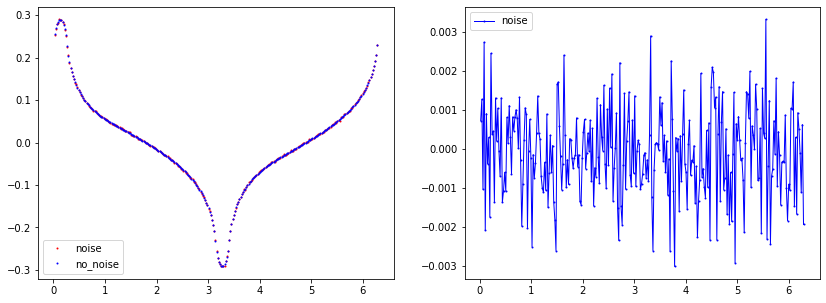Forward Problem
This demo is implemented in a single Python file. Download here: tutorial_forward.ipynb
This demo illustrates how to:
How to use
ForwardProblem.:from module1_mesh import* from module2_forward import* from module3_inverse import* from module4_auxiliar import* import matplotlib.pyplot as plt
Mesh
mesh_inverse, mesh_direct=MyMesh(r=1, n=8, n_vertex=281)
mesh_direct=refine(mesh_direct)
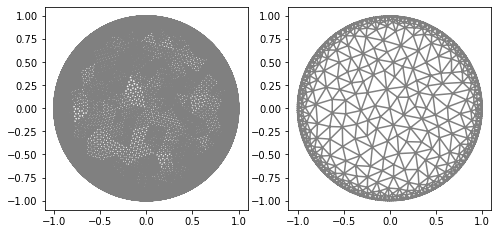
Defining Current
"Current"
n_g=6 #Number currents
I_all=current_method(n_g, value=1, method=1) #Creating current
#Plotting
for i in range(n_g):
if i<=1:
mesh=mesh_direct
VD=FiniteElement('CG',mesh.ufl_cell(),1)
g_u=interpolate(I_all[i], FunctionSpace(mesh,VD))
g_u=getBoundaryVertex(mesh, g_u)
bond=plot_boundary(mesh, data=g_u, name='boundary g'+str(i))
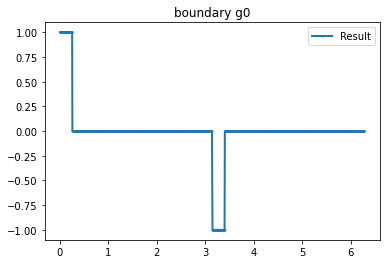
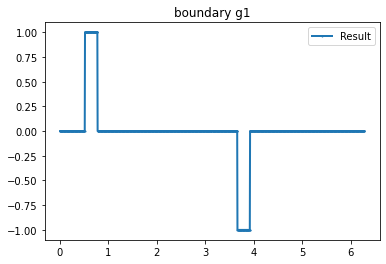
Verifing hypothesis
>>> print("Mesh Direct:")
>>> Verifyg(I_all, mesh_direct)
>>> print("Mesh Inverse:")
>>> Verifyg(I_all, mesh_inverse)
Mesh Direct:
Integral boundary: 2.480654570646834e-16 0
Integral boundary: -2.0816681711721685e-17 1
Integral boundary: 8.673617379884035e-18 2
Integral boundary: 3.2439329000766293e-16 3
Integral boundary: -2.393918396847994e-16 4
Integral boundary: -1.3357370765021415e-16 5
Integral boundary g(0)*g(1): 0.0
Integral boundary g(0)*g(2): 0.0
Integral boundary g(0)*g(3): 0.0
Integral boundary g(0)*g(4): 0.0
Integral boundary g(0)*g(5): 0.0
Integral boundary g(1)*g(2): 0.0
Integral boundary g(1)*g(3): 0.0
Integral boundary g(1)*g(4): 0.0
Integral boundary g(1)*g(5): 0.0
Integral boundary g(2)*g(3): 0.0
Integral boundary g(2)*g(4): 0.0
Integral boundary g(2)*g(5): 0.0
Integral boundary g(3)*g(4): 0.0
Integral boundary g(3)*g(5): 0.0
Integral boundary g(4)*g(5): 0.0
Mesh Inverse:
Integral boundary: 1.8041124150158794e-16 0
Integral boundary: 6.938893903907228e-18 1
Integral boundary: 3.469446951953614e-17 2
Integral boundary: 4.510281037539698e-16 3
Integral boundary: -4.163336342344337e-16 4
Integral boundary: -4.85722573273506e-17 5
Integral boundary g(0)*g(1): 0.0
Integral boundary g(0)*g(2): 0.0
Integral boundary g(0)*g(3): 0.0
Integral boundary g(0)*g(4): 0.0
Integral boundary g(0)*g(5): 0.0
Integral boundary g(1)*g(2): 0.0
Integral boundary g(1)*g(3): 0.0
Integral boundary g(1)*g(4): 0.0
Integral boundary g(1)*g(5): 0.0
Integral boundary g(2)*g(3): 0.0
Integral boundary g(2)*g(4): 0.0
Integral boundary g(2)*g(5): 0.0
Integral boundary g(3)*g(4): 0.0
Integral boundary g(3)*g(5): 0.0
Integral boundary g(4)*g(5): 0.0
Defining Gamma function
"Defining gamma"
ValuesCells0=GammaCircle(mesh_direct,3,1,0.25, 0.30, 0.30); #malha, cond_interna, cond_externa, raio.
ValuesCells1=GammaCircle(mesh_direct,1, 0,0.25, -0.30, -0.30); #malha, cond_interna, cond_externa, raio.
gamma0=CellFunction(mesh_direct, values=ValuesCells0+ValuesCells1);#Pega o vetor e transforma em uma função
"Plot"
V_DG=FiniteElement('DG',mesh_inverse.ufl_cell(),0)
gamma_direct=plot_figure(mesh_direct, V_DG, gamma0, name="Gamma");
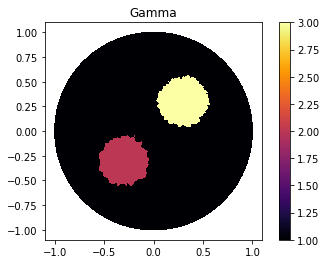
Forward Problem
"ForwardProblem"
VD=FiniteElement('CG',mesh_direct.ufl_cell(),1) #Defining space
ForwardObject=ForwardProblem(mesh_direct) #Defining object
list_u0=ForwardObject.solve_forward(VD, gamma0, I_all) #Solver
u0_boundary=ForwardObject.boundary_array(mesh_inverse) #Boundary data
Boundary plot
data_u0=ForwardObject.plot_boundary(mesh_inverse, index=1)
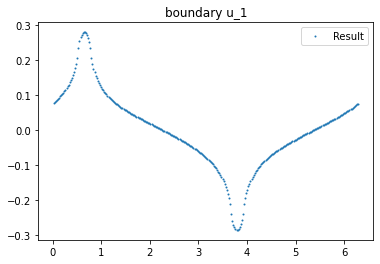
Plot solution
plt.figure(figsize=(10, 10))
for i in range(0, n_g):
plt.subplot(4,4,i+1)
plot(list_u0[i])
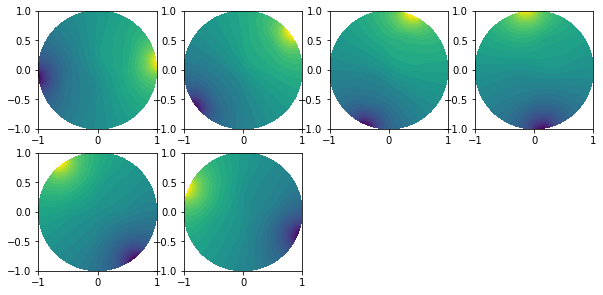
Noise
"Noise Parameters"
noise_level=0.01
noise_type='uniform'
seed=1
u0_boundary=ForwardObject.add_noise(noise_level, noise_type, seed, mesh_inverse)
"Noise Parameters"
noise_level=0.01
noise_type='uniform'
seed=1
u0_boundary=ForwardObject.add_noise(noise_level, noise_type, seed, mesh_inverse)
end=len(u0_boundary)
index=0
if noise_level>1E-5:
u0_boundary_c=ForwardObject.boundary_array(mesh_inverse, concatenate=False) #Data without noise
u_dados_noise=u0_boundary[0:int(end/n_g)] # First experiment
data_u0=plot_boundary(mesh_inverse, data=u0_boundary_c[index], name='boundary u0_0', line=0, plot=False)
data_u0_noise=plot_boundary(mesh_inverse, data=u_dados_noise, name='boundary u0_0', line=0, plot=False)
plt.figure(figsize=(14, 5))
plt.subplot(1,2,1)
plt.plot(data_u0_noise[:,0], data_u0_noise[:,1], linewidth=0, marker='.', markersize=2, label="noise", color='red');
plt.plot(data_u0[:,0], data_u0[:,1], linewidth=0, marker='.', markersize=2, label="no_noise", color="blue");
plt.legend()
plt.subplot(1,2,2)
plt.plot(data_u0[:,0], data_u0[:,1]-data_u0_noise[:,1], linewidth=1, marker='.', markersize=2, label="noise", color="blue");
plt.legend()
plt.show()